This is the first part in a series of my favorite business (and personal) tools. Here is the lineup:
// Software
// iPhone apps
// Tangible products (packaging)
// Camera Gear
PART ONE: SOFTWARE THAT MAKES LIFE EASIER
I’ve been in this industry for almost 12 years, and I’ve seen technology change quite a bit. Digital photography still was quite new in 2007, and we’ve come a long way since then. If you know me, then you know that I’m a one on the enneagram, and I’m 30% German, which means that I value efficiency. Since having Kitt, I value it even more. Time has become extremely precious.
These tools help keep a quick turnaround for my couples, and they provide a beautiful interface for displaying + sharing my work. I believe that customer experience is one of the most important factors in running a business. I want to make sure each interaction with my brand reflects the quality of work and care that goes into my photographs.
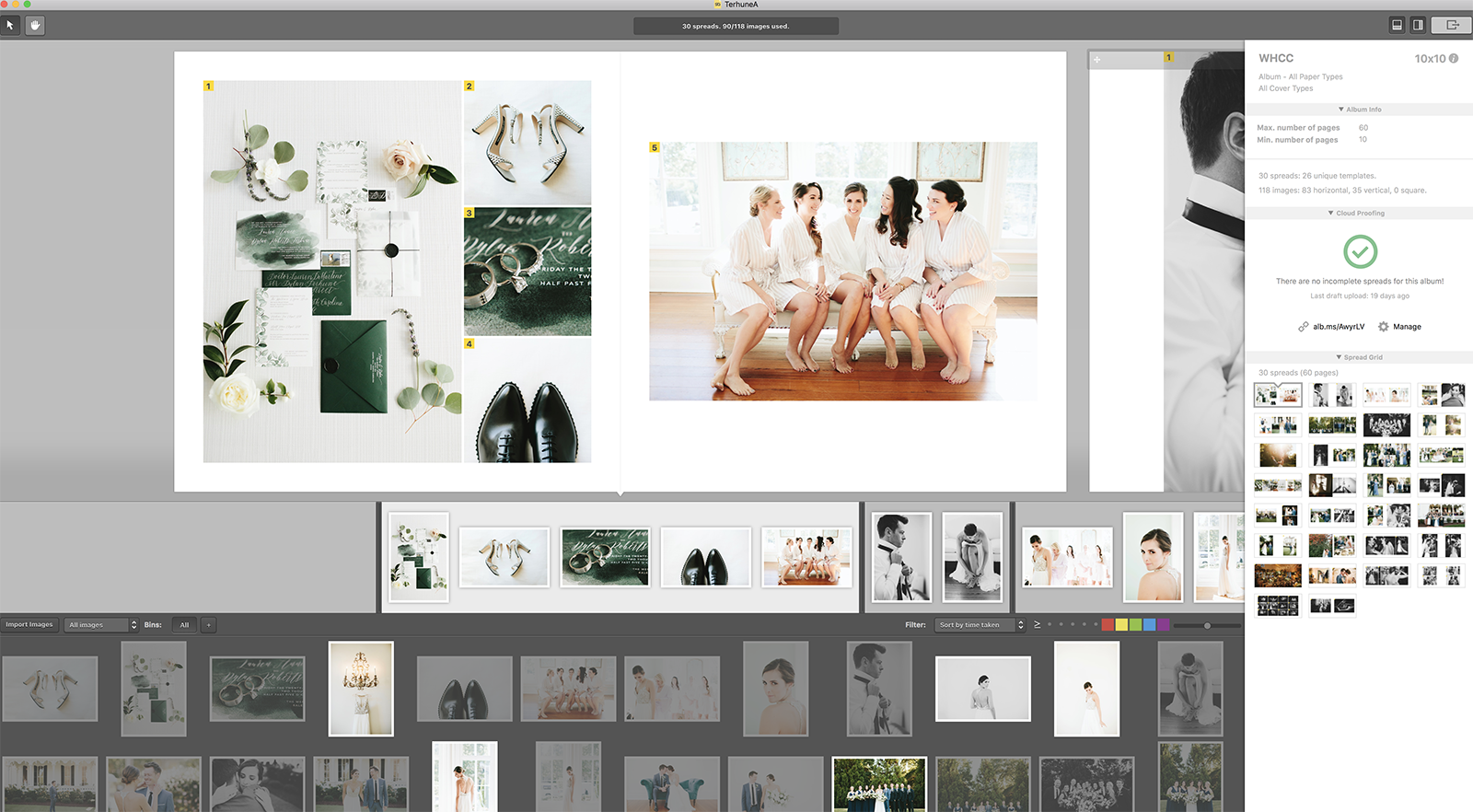
When I first heard about Smart Albums, I ignored all of the wonderful things that other people raved about it. For years, I designed albums in InDesign, and I was relatively efficient in the process. And, I didn’t want to buy yet another program. However, once I tried it, I was hooked. I can design an album in less than 15 minutes. Their cloud proofing program is also incredible. I love how easy it is for my couples to proof and add feedback to their albums. Worth. Every. Penny.
I’m in the minority, but I actually use Photoshop to edit all of my images. I know most photographers use Lightroom, but I’ve used PS since the beginning and have a hard time turning my back on it. LR’s capabilities have grown quite a bit since it first launched; however, I still feel like Photoshop has some superior actions that cannot be replicated in LR.
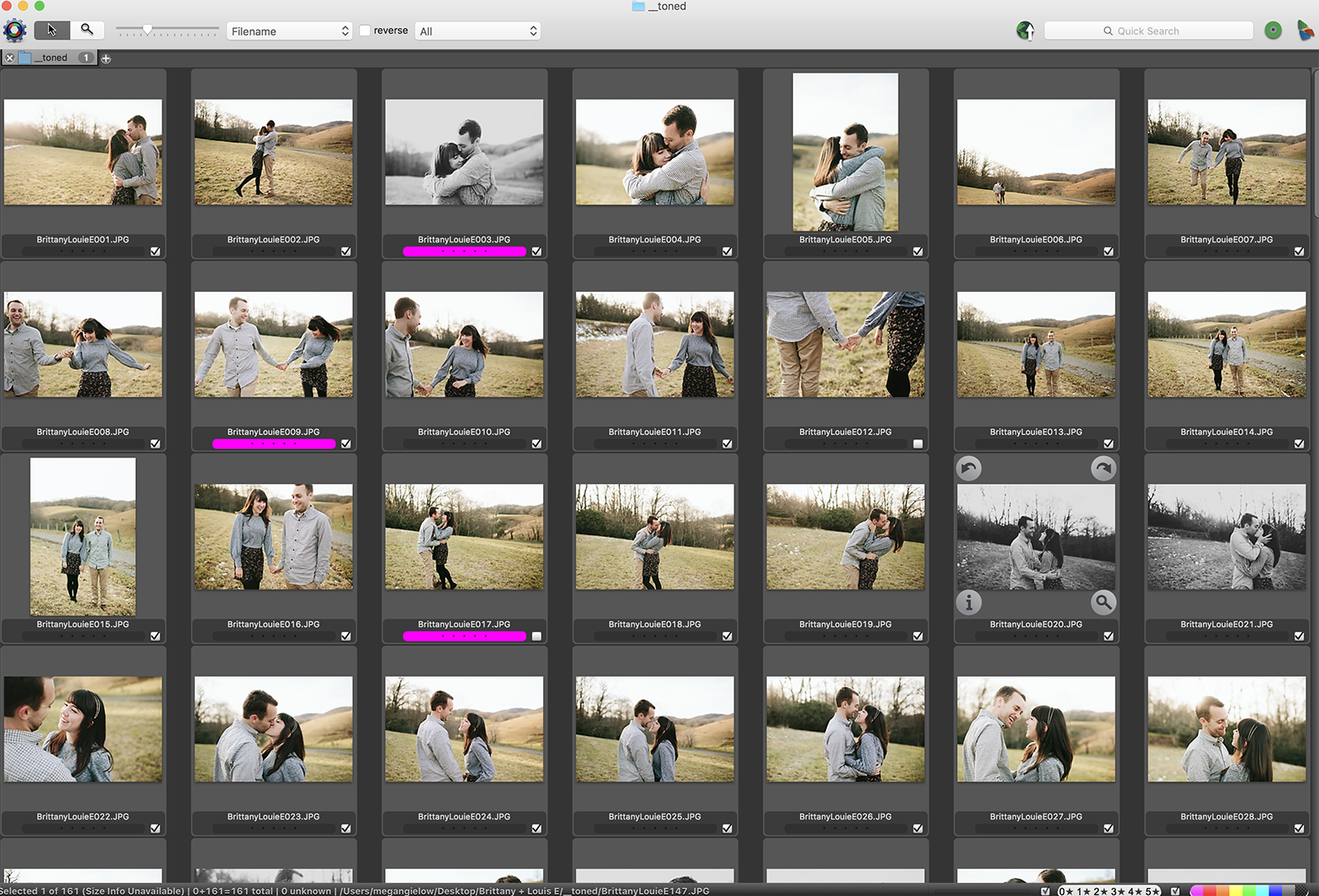
If you’re not using Photo Mechanic, download a trial now! This program was created to cull images, period. Nothing else. Because of this simplicity, it is lighting fast. I find this saves tons of time vs. using another program that was created primarily for editing (like LR).
My friend, Julia, finally convinced me to jump into a client management program. I had my own system for 10 years, but mom brain (+less sleep!) had me feeling a little bit less organized than I’m used to. Cue, Dubsado. Not going to lie, it took me a solid week to learn the program and implement my workflow. However, I’ve come to adore this software! My favorite tools are the online contracts, invoicing (+ option for e-checks!), easy connection to Quickbooks, and option to add a workflow to each client. This workflow checklist makes sure that I don’t miss a step and stay on top of everything. (Use this link to save some $)
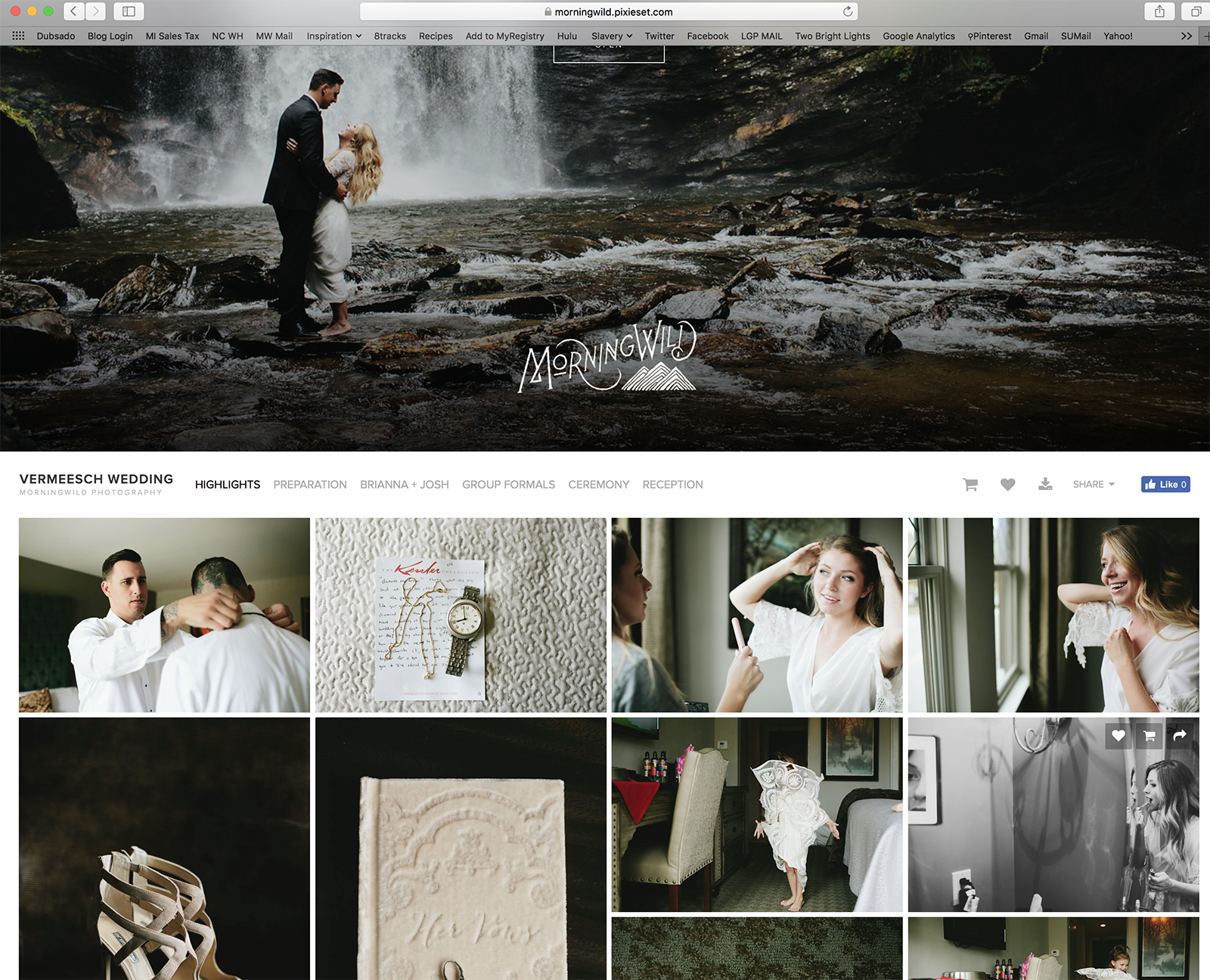
If I could write a love song, I think I would write one for Pixieset. After working with other online gallery hosting systems, I really believe that Pixieset is top notch. For one, they are extremely responsive to ideas in the photography community. I’ve seen them quickly integrate new and exciting features that have only made the system better. My favorite attributes are the beautiful interface, ability for clients to create favorite folders (and add notes! so easy for album + print orders!), ability to add reminders, download/share favorites feature (great for sending photos to vendors!), and much, much more.
I was an Excel girl for many years (still am), but Quickbooks has made bookkeeping so much easier. I also love that you can add your CPA to your account for easy communication.
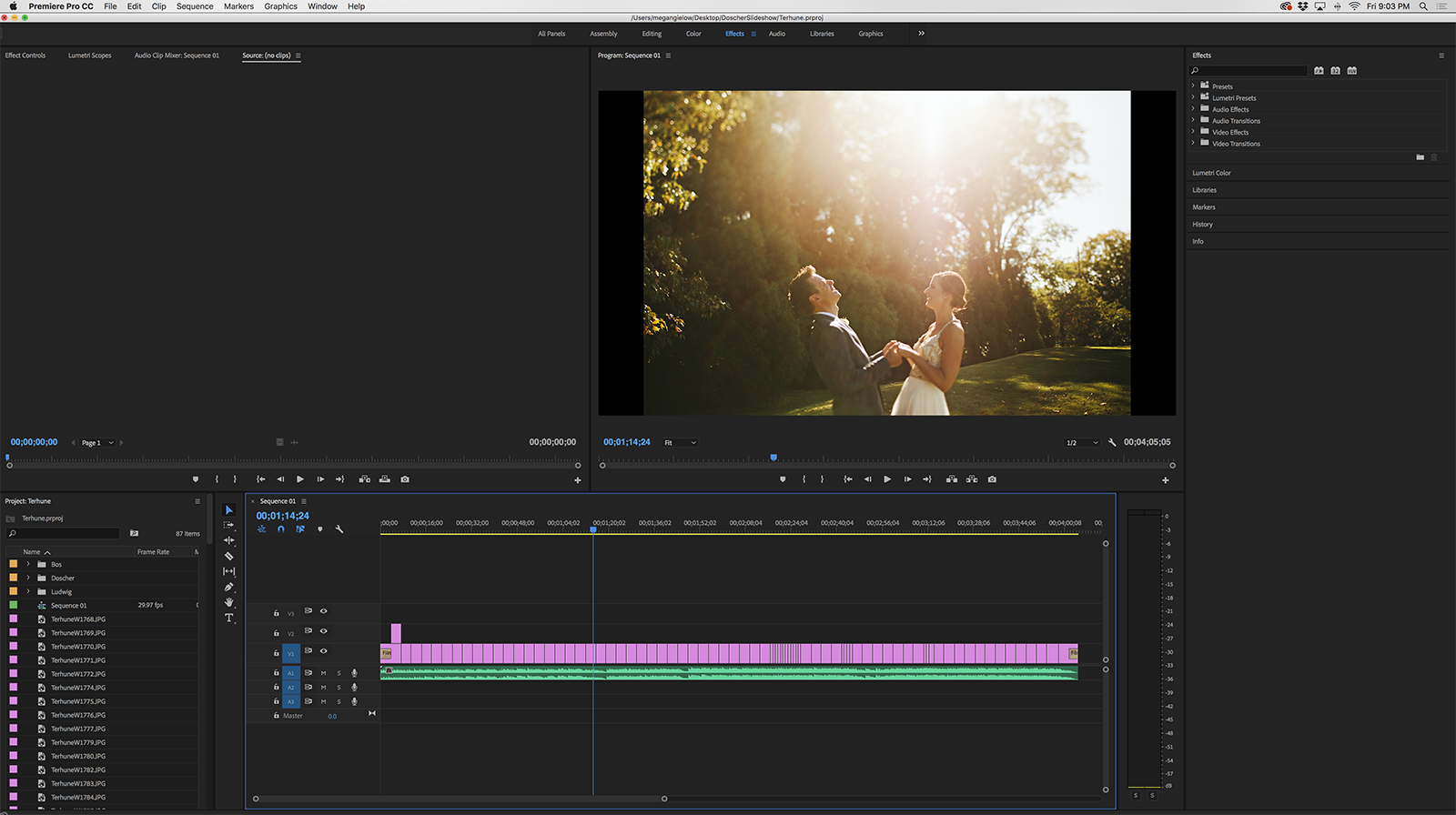
I have a background in multimedia production, which makes me a little bit neurotic when it comes to slideshows. I love the control that Premiere gives, but it is certainly overwhelming if you’ve never used editing software before. So, I also want to recommend SmartSlides. I appreciate the fact that they use licensed music and have a beat feature. When I use Premiere, I license songs through Musicbed. I feel like they have a wonderful library, and their prices are fair.
I’ve used VSCO presets for years, and I still think they are wonderful. Unfortunately, they retired their desktop presets, but they still sell the mobile version. I love that they emulate film, and their tweaks are subtle. Film pack 01 is my favorite on desktop.
TRA was a huge trend 6-7 years ago, but I think some of their looks have become less popular as of late. I still use a couple of the presets from their Replichrome pack on occasion, but I really enjoy their Pro Retouch 2.0. PR2 is perfect for smoothing skin without it looking fake.
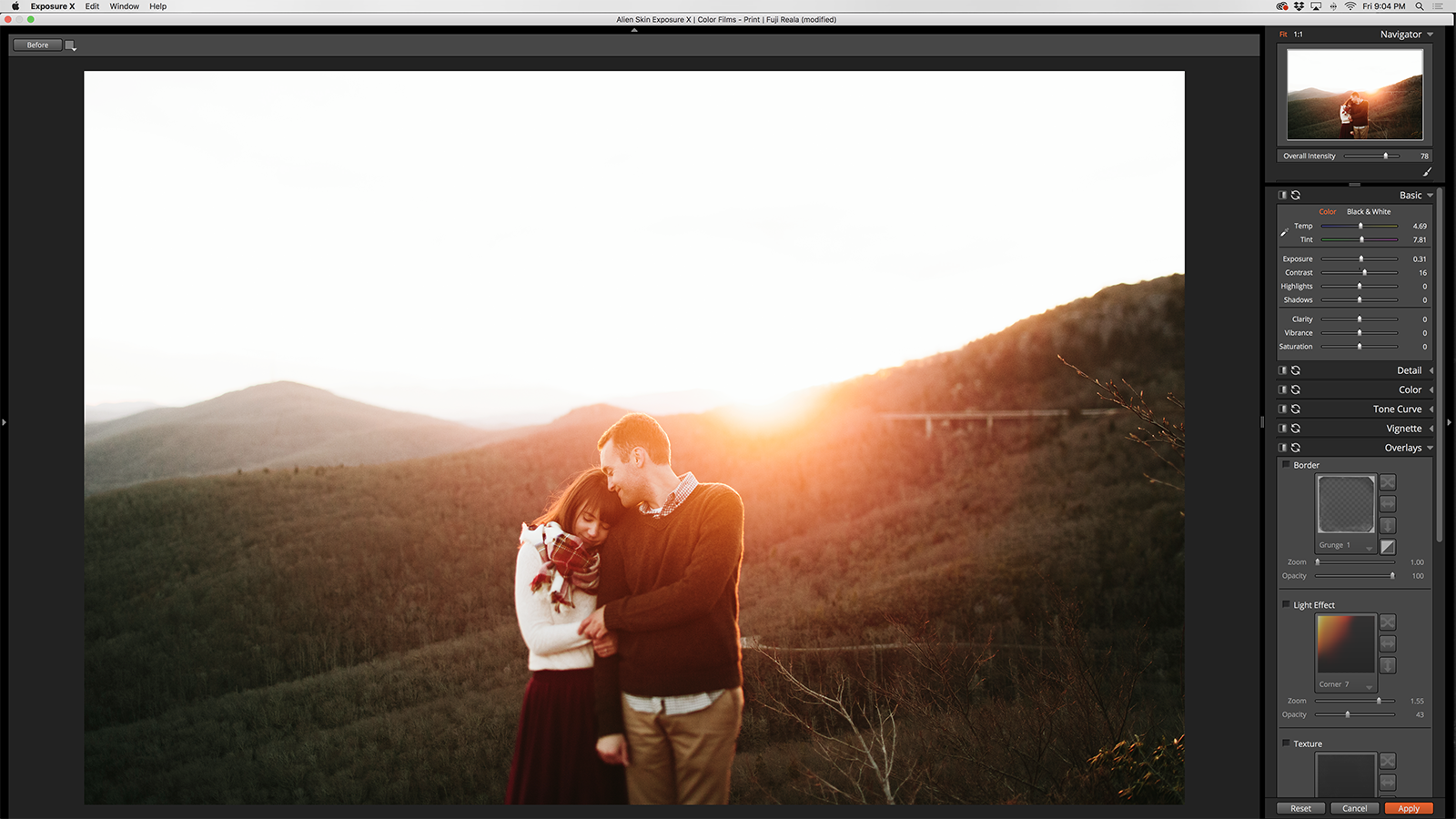
I like to use AS as a last step in my workflow. It adds a subtle “pop” and cleans up some of the orange that can derive from the VSCO presets in certain lighting conditions. Most photographers use their grain action, as it is one of the more realistic looking options out there.
Dropbox is wonderful for submissions, sending large files to couples in a pinch, etc. Occasionally I will host photos on the server as a third backup if need be.
JM is great for saving space on uploads, thumbdrives, hard drives, etc. The program essentially strips jpegs of the non-essential information, leaving the files intact but smaller. It doesn’t affect the quality of the image, which is magic!
Next week I’ll be sharing about my favorite iPhone apps. Stay tuned.